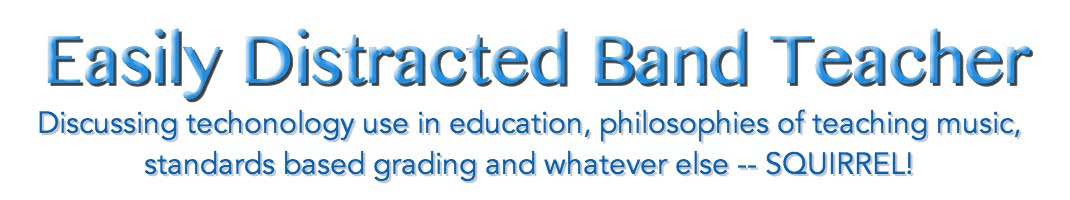Step 1: Select Song in Garageband
We have to choose which project we want to send to iMovie. This has several steps, and I got lots of pictures to help guide you through the process.
In the "My Songs" section of Garageband, touch SELECT in the upper right hand corner, as depicted above.
A new set of icons appears in the top left. Touch the song that you want to send to iMovie to select it.
After you have selected your movie, touch the share icon (the box with the arrow point up, out of the box) and you will see the menu picture above. Click on Open In...
After selecting Open In...
You will see the above window, where you are able to customize any of the information about your song before it imports into iMovie. You do not have to change anything, but the option is there.
Click on SHARE.
After you click on Share you will see the above menu. Click on iMovie to import your song.
iMovie opens, and you need to choose where your song should go. For this project, we will choose Create New Movie.
You can see your song in the movie -- depicted by the green. To start adding your images from the iPad camera library, select the word Photos, circled in yellow in the picture above. Then choose Camera Roll from the resulting list.
On the upper right of the above picture you can see the pictures in your camera roll. Simply touch on a picture and watch it drop into your movie!
Put all of the pictures that you wish to use into the movie in the order you wish them to appear. Once there are multiple photos in the movie, the length the picture will be shown in the movie can be edited. Do not try to change the size of the image until there are multiple images in the movie!
When you have your images in the movie, to adjust the length of time they are shown, highlight the image you wish to shorten or lengthen. When it is highlighted yellow, as in the above picture, touch the right side thick line and drag it closer to the left (to make it shorter) or further away (to make it longer). Adjust the other photos in a similar manner until they are exactly the way you with to see them.
When you are finished, touch the back arrow at the top left of the screen.
This takes you to the above screen. You can do several things at this screen. Play the movie, as indicated by the triangle button with the box around it; Share the movie, as indicated by the share button - the box with the arrow pointing up and out; or Trash the movie, as indicated by the trash can.
Also from this screen you can change the name of your project. See below:
Press and hold on the title to bring up the keyboard to change the name of the movie.
At this point, your movie is finished! Congratulations!